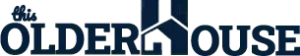You need a dedicated workspace but don’t know where to start. Converting your spare room into a home office boosts productivity and creates work-life balance. This guide walks you through the transformation process, from planning to finishing touches, helping you create your perfect home office space.
Assessing Your Space
Your spare room holds untapped potential. Start by measuring the dimensions, noting window placement, power outlets, and natural light sources. These details form the foundation of your office design and help you plan furniture placement.
Take stock of existing features worth keeping. Crown molding, built-in shelving, or hardwood floors add character to your new workspace. Consider how much time you’ll spend in this space daily. Full-time remote workers need more amenities than occasional users.
Think about your workflow and specific needs. Writers may prioritize quiet spaces with views, while graphic designers might need extra desk space for drawing tablets. Account for storage requirements based on your profession. Legal professionals need file cabinets, while digital marketers might need minimal storage.
The right preparation saves money and prevents costly mistakes. Take photos from multiple angles and create a simple floor plan. These visual aids help when shopping for furniture or consulting with designers. Remember, this room will witness your professional growth, so plan accordingly.
Setting a Budget
Money matters when creating your home office. Set a realistic budget before shopping to avoid overspending. Start by categorizing expenses: furniture, technology, lighting, decor, and unexpected costs. This breakdown helps track spending in each category.
Research price ranges for quality items. Office chairs vary from $100 to $1,000, while desks range from $200 to $800. Allocate more budget to items you use daily. A comfortable chair deserves investment since you’ll sit in it for hours. Less critical items like wall art can come later.
Look for ways to save without sacrificing quality. Browse second-hand stores for solid wood furniture, which often costs less than new items. Check online marketplaces for barely-used office equipment. Many people sell high-quality items at steep discounts when downsizing.
Create a spreadsheet to track all purchases and stay accountable. Include columns for estimated costs, actual expenses, and the difference between them. This visual management tool prevents budget creep and helps prioritize spending on essential items first.
Designing Your Layout
Room layout affects productivity and comfort. Start with the focal point – your desk. Position it to minimize screen glare from windows while maximizing natural light. Facing a wall limits distractions, while facing the door provides awareness of surrounding activities.
Consider traffic flow throughout the space. Leave at least three feet between major furniture pieces for easy movement. For small rooms, wall-mounted shelves save floor space and keep supplies within reach. Corner desks maximize square footage in tight quarters.
Zone your office based on different activities. Create separate areas for computer work, reading, and storage. This approach prevents clutter and improves focus. If client meetings occur in your space, include a small seating area away from your main workspace.
Map your technology needs early. Plan power outlet locations for computers, printers, and chargers. Avoid dangerous extension cord arrangements by clustering electronics near power sources. Wireless technology reduces cord clutter and creates a cleaner look.
Selecting Furniture
Your office furniture impacts health and productivity. Start with an ergonomic chair that supports your back through long workdays. Look for adjustable height, armrests, and lumbar support. Test chairs before purchasing since comfort varies by body type.
Choose a desk that fits your space and work style. Standard desks work for most needs, while L-shaped designs maximize corner spaces. Standing desks allow position changes throughout the day, reducing health risks from prolonged sitting. Ensure your desk height aligns with your elbows at 90 degrees when typing.
Storage solutions prevent cluttered workspaces. File cabinets keep important documents organized and accessible. Bookshelves display reference materials and decorative items. Closed cabinets conceal office supplies and equipment when not in use.
Match furniture styles for visual harmony. While pieces needn’t match perfectly, complementary colors and materials create cohesiveness. Wood tones, metals, and color palettes should work together. This thoughtful coordination makes your office feel intentional rather than pieced together.
Lighting Solutions
Proper lighting prevents eye strain and headaches. Layer different light sources for optimal illumination. Start with ambient lighting from ceiling fixtures or floor lamps to brighten the entire room. This foundation lighting creates a welcoming atmosphere.
Add task lighting focused on specific work areas. Desk lamps with adjustable arms direct light exactly where needed. LED options provide bright, energy-efficient illumination without generating excess heat. Position task lights on your non-dominant side to prevent shadows when writing.
Natural light improves mood and productivity. Position your desk perpendicular to windows when possible to minimize glare while benefiting from daylight. Light-filtering window treatments control brightness throughout the day. Sheer curtains diffuse harsh sunlight while maintaining visibility.
Consider lighting temperature for different tasks. Cooler, bluer lights (5000K+) enhance focus for detail-oriented work. Warmer lights (2700-3000K) create a relaxing atmosphere for creative thinking or end-of-day wind-down. Some smart bulbs allow temperature adjustments throughout the day to match your energy levels.
Technology Setup
Your technology backbone supports daily work. Start with reliable internet. Contact your provider about upgrading speed if you experience lags during video calls or file transfers. Consider a mesh network system for consistent coverage throughout your home.
Organize your computer setup for efficiency. Dual monitors increase productivity for many professions. Monitor arms free up desk space and adjust screen height to eye level, reducing neck strain. Wireless keyboards and mice minimize cord clutter.
Invest in proper data backup systems. External hard drives provide local backup, while cloud services offer protection against physical damage or theft. Automate backups to ensure regular protection of your work. Remember that lost data means lost time and money.
Sound management improves focus and video call quality. Headphones with noise cancellation block household distractions. For frequent calls, a dedicated microphone improves audio clarity. Consider acoustic panels on walls if echo affects communication or concentration.
Ergonomics and Comfort
Your physical comfort directly affects productivity. Position your monitor at eye level, about an arm’s length away. This proper alignment prevents neck strain from looking down or up for extended periods. Monitor stands or adjustable arms achieve ideal height.
Support your wrists while typing. Keep keyboards flat or slightly angled away to maintain straight wrists. Padded wrist rests provide comfort during typing breaks. For mouse users, ensure your wrist remains straight rather than bent upward.
Move throughout the day. Even with perfect ergonomics, staying in one position too long causes stiffness. Set timer reminders to stand, stretch, or walk briefly every hour. These movement breaks refresh your mind and body for continued productivity.
Room temperature affects comfort and concentration. Keep your office between 68-72°F for optimal working conditions. A small fan or space heater provides personal climate control if you share heating systems with family members who prefer different temperatures.
Storage and Organization
Organized spaces create mental clarity. Start with a filing system for physical documents. Color-coded folders separate projects or categories for quick retrieval. Regular purging prevents unnecessary paper buildup. Scan important documents for digital backup.
Tame desk clutter with thoughtful organizers. Drawer dividers separate small items like paper clips and sticky notes. Desktop organizers keep frequently used items within reach while maintaining workspace. Vertical paper trays manage active projects and prevent flat surface clutter.
Cable management prevents tangled messes. Use cord covers to run cables along walls or desk edges. Cable clips keep charging cords from falling when disconnected. Cord boxes hide power strips and excess cable length, creating a cleaner visual environment.
Create zones for different supplies. Keep items used daily within arm’s reach. Store weekly-use items in drawers or nearby shelves. Seasonal or rarely-used supplies can live in higher shelves or closed cabinets. This tiered approach keeps your most important tools accessible without crowding your workspace.
Color and Decor
Color influences your mood and productivity. Blues and greens promote calm focus, perfect for high-stress roles. Yellows and oranges stimulate creativity and energy, suitable for artistic professions. Light neutral walls maximize flexibility while bold accent colors add personality without overwhelming the space.
Personalize with meaningful decor. Family photos or travel mementos create positive emotional connections during work hours. Limit personal items to avoid cluttered surfaces. A single shelf of meaningful objects offers inspiration without distraction.
Plants breathe life into office spaces. Choose low-maintenance varieties like snake plants or pothos for busy professionals. Plants improve air quality while adding color and texture. Position them near windows but not blocking light sources needed for your work.
Wall art completes your office atmosphere. Choose pieces that inspire without distracting. Abstract art adds color without demanding attention. Framed motivational quotes provide daily encouragement. Consider a gallery wall with simple frames for visual interest while maintaining professionalism.
Home Office Atmosphere
Sound management shapes your work experience. Soft surfaces like area rugs, curtains, and fabric-covered furniture absorb noise and reduce echo. White noise machines mask distracting household sounds. Consider sound-dampening panels for shared walls in busy homes.
Air quality affects health and focus. Open windows periodically for fresh air circulation. HEPA air purifiers remove dust and allergens from closed spaces. Avoid synthetic air fresheners which may cause headaches or respiratory irritation. Essential oil diffusers offer natural scent options.
Temperature control ensures year-round comfort. Position your desk away from drafty windows in winter months. Use ceiling fans to circulate air without direct cooling. Adjust blinds throughout the day as the sun moves to prevent temperature fluctuations from direct sunlight.
Create transition rituals between work and home life. A small water feature provides calming background sound. Aromatherapy diffusers with energizing scents like citrus signal work time, while lavender or vanilla marks the end of the workday. These sensory cues help mentally separate professional and personal time within the same house.
Maintaining Work-Life Balance
Physical boundaries support mental separation. Close your office door at day’s end to visually separate work from home life. If doors aren’t possible, room dividers or curtains create symbolic boundaries. These physical separations prevent work from bleeding into personal time.
Establish clear working hours. Start and end your day at consistent times. Turn off email notifications after hours to prevent constant work connection. These time boundaries maintain professional availability while protecting family time and personal rest.
Create morning and evening routines. Morning rituals prepare your mind for productive work. Evening shutdown procedures signal completion. Writing tomorrow’s priorities before ending today creates mental closure and prevents midnight worry about unfinished tasks.
Plan regular workspace refreshes. Monthly cleaning prevents dust buildup on equipment. Quarterly reorganization removes accumulated clutter. Yearly updates with new plants or decor items maintain an inspiring environment. This maintenance schedule keeps your office feeling fresh rather than stale.
Final Touches
Small details enhance daily experience. Keep a water bottle or coffee station nearby for hydration without frequent trips to the kitchen. These conveniences maintain workflow momentum during busy periods. A small refrigerator holds drinks and snacks for longer work sessions.
Invest in quality office supplies. Premium pens, notebooks, and desk accessories add daily pleasure to routine tasks. These small luxuries create positive associations with your workspace. High-quality items typically last longer, providing better value despite higher initial cost.
Incorporate inspiration points around your office. A vision board displays goals and aspirations. Rotating art or photography refreshes visual interest without major redecorating. Seasonal adjustments with simple items like throw pillows or desk accessories prevent workspace boredom.
Consider natural elements for wellbeing. A small tabletop fountain adds humidity and soothing sound. Stone or wood accessories connect you to nature during indoor work hours. These biophilic elements reduce stress and enhance creativity by maintaining connection to the natural world.
Your transformed spare room now serves as command central for your professional life. This purposeful space supports productivity while reflecting your personal style. With thoughtful planning and implementation, your home office becomes more than just a place to work—it becomes a space where you thrive professionally while maintaining work-life harmony. For more home improvement guides and renovation tips, visit ThisOlderHouse, where we help you make the most of every room in your home.