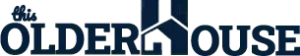Home security is a top priority for many homeowners today. With crime rates fluctuating across the country, many are turning to security cameras as an affordable and effective solution to deter crime and monitor their homes. This comprehensive guide will walk you through everything you need to know about installing, using, and maintaining security cameras to keep your house safe.
Introduction
Home security cameras, also known as CCTVs or closed-circuit television, have become an increasingly popular home safety solution. Advances in camera technology along with WiFi connectivity and remote monitoring capabilities have made security cameras more accessible and useful than ever before.
What Are Security Cameras?
Security cameras are surveillance cameras used to remotely monitor and record video and images of a location. They can be wired or wireless and are composed of a camera, housing, lens, and recording device. The cameras connect to monitors or video recorders to view and record footage in real-time or when motion is detected.
Why Are Security Cameras Important for Home Safety?
Security cameras are an important part of a comprehensive home safety system. Benefits of security cameras include:
- Deterrence of crime – Outdoor cameras visible to intruders may dissuade criminal activity.
- Home monitoring – View live footage on smartphones to monitor children, pets, housekeepers, etc.
- Evidence collection – Footage can provide evidence and aid police investigations.
- Peace of mind – Security cameras allow homeowners to check on their home anytime for added comfort and security.
This guide will take an in-depth look at the types, features, installation, and usage of security cameras to help you choose and set up the right system to protect your home.
Types of Security Cameras
Many types of security cameras are available, each with their own advantages and best uses. Determining the right camera type for your needs is the first step in installing a security system.
Wireless Security Cameras
- Don’t require wiring; flexible placement using battery or WiFi connectivity
- Easy installation without need to run video cables
- More susceptible to interference than wired models
Ideal for renters or retrofitting existing homes. Allows flexibility in positioning cameras.
Wired Security Cameras
- Connect via cables to recorder or monitor
- Higher video quality potential with wired transmission
- Require professional installation with running cables
Better for permanent systems. Higher camera quality and stable connectivity.
Outdoor Security Cameras
- Weatherproof housing withstands outdoor elements
- Vandal-proof designs resist tampering or damage
- Night vision and motion detection features
Monitor yards, driveways, exterior doors and outdoor areas. Deter intruders from outside home.
Indoor Security Cameras
- Smaller designs for discreet setup
- No need for weatherproofing
- Wider viewing angles
Monitor indoor entryways, living spaces, kitchens, etc. Supervise children and pets.
Night Vision Security Cameras
- Infrared LEDs enable nighttime viewing in low light and darkness
- Can capture clear footage in dark conditions
- Ideal for monitoring outdoor areas and entryways
Record footage at night. Essential for cameras covering driveways, yards, porches.
Motion Detection Security Cameras
- Motion sensors trigger recording and notifications
- Reduces constant video capture to save storage
- Alerts to movement when you’re away
Conserve storage and battery life. Alert homeowners to activity when not monitoring feed.
Smart Security Cameras
- Integrate with smart home platforms like Alexa or Google Home
- Offer advanced features like facial recognition or object detection
- Viewable on smartphones with intuitive mobile apps
Voice and app control, customized motion detection alerts, automation triggers.
Benefits of Using Security Cameras
Installing security cameras provides many advantages beyond basic home monitoring. Understanding the benefits helps highlight the value cameras can add to your home.
Deterrence of Crime
Outdoor security cameras and warning signs can deter potential burglars from targeting a home. Many thieves seek vulnerable targets of opportunity, so visible security measures thwart unwanted attention. Outdoor cameras also hamper criminal activity in surrounding neighborhoods.
Monitoring of Home Activities
Cameras allow homeowners to monitor babies, children, pets and elderly relatives when away from home. They also provide oversight of housekeepers, contractors and maintenance workers that enter the home when unsupervised.
Evidence Collection
Security footage provides a record of events if a crime does occur. The evidence can help identify perpetrators and aid police investigations. Cameras can also exonerate innocent people accused of crimes.
Remote Access
Homeowners can check live feeds and recordings using smartphones and mobile apps for on-the-go monitoring. Traveling homeowners can peek inside to check on pets or just for peace of mind.
Added Peace of Mind
Cameras allow homeowners to verify their home’s safety at any time. Homeowners gain comfort knowing they can easily look in if they hear a suspicious noise while away or are concerned about severe weather threats.
Installation and Setup
Proper security camera positioning and setup is key to an effective system. Consider these factors when installing cameras:
Location Selection
- Outdoor cameras should cover entryways, driveways, yards, and vulnerable areas like back doors or windows. Avoid pointing cameras at public spaces.
- Place indoor cameras in entryways, atriums, hallways, and areas prone to intrusion like basement windows.
- Don’t position cameras in private spaces like bathrooms or bedrooms.
Mounting Options
- Outdoor cameras mount to eaves, soffits, exterior walls, or freestanding posts.
- Indoor cameras can sit on shelves or side tables or mount to walls or ceilings.
- Adjust viewing angle to best capture important areas. Point downwards at 10-15 degrees.
Power Source
- Wired cameras use outlet power or low-voltage wiring from central unit.
- Wireless cameras use battery packs or outlet adapters. Solar charging options are also available.
Connectivity
- Wired cameras connect to DVR or NVR recorder via Ethernet or coax cabling.
- Wireless cameras connect to WiFi network via router or mesh system.
Recording and Storage
- Local DVR or NVR records from wired cameras and stores video internally or via external hard drive.
- Cloud storage uploads recordings offsite via WiFi for wireless cameras. Cloud plans provide varied storage terms.
Maintenance and Upkeep
Regular system maintenance is advised to keep cameras functioning properly. Follow this basic maintenance routine:
Cleaning and Maintenance
- Gently clean camera housing and lenses using microfiber cloth and cleaning fluid.
- Check cables for damage or loosening. Replace damaged cables immediately.
- Test motion detection frequently. Adjust zones and sensitivity as needed.
Software Updates
- Update camera firmware and mobile apps periodically for optimal performance. Updates often add new features too.
Troubleshooting
- Check indicator lights for WiFi or power connection issues.
- Review footage frequently and adjust camera position if needed.
- Reset components like modems or routers if connectivity problems occur.
Replacement and Repair
- Battery packs must be replaced every 2-3 years for optimal battery life.
- Repair or replace damaged cabling, housings and internal camera components using manufacturer warranties when feasible.
Key Security Camera Features
Understand these key specs and features when choosing security cameras:
Resolution
- Measured in megapixels or pixel dimensions like 1280 x 720p. Higher resolution equals sharper video quality.
- Minimum 1280 x 720p HD resolution recommended, but 4K cameras available.
Field of View
- Wide field of view (110-130 degrees) captures larger areas.
- Narrow field of view (50-80 degrees) captures focused view with less distortion.
Night Vision
- Essential for low light and nighttime viewing.
- Infrared LEDs, activated automatically in darkness, provide up to 100 feet of night vision.
Motion Detection
- Detects movement in customizable zones to trigger alerts and recording.
- Improves recording efficiency and avoids unnecessary video capture.
Two-Way Audio
- Live audio communication between camera and smartphone or central hub.
- Useful for speaking with visitors or triggering noises to startle intruders.
Smart Home Integration
- Works with smart home ecosystems like Amazon Alexa or Google Home.
- Voice control, automation integration (lights, locks), customized alerts.
Best Home Security Camera Brands
Many companies offer consumer-grade security cameras. Some top brands include:
Arlo
- 100% wire-free systems
- Live streaming and cloud DVR storage
- Motion and audio alerts
- Smart home integration
Nest
- Owned by Google
- 24/7 live streaming with cloud storage
- Intelligent motion and sound alerts
- Facial recognition capabilities
Ring
- Acquired by Amazon
- Doorbell cameras double as intercom
- Local storage with cloud option
- Alexa voice assistant integration
Blink
- Wireless, battery-powered cameras
- Up to two years on AA batteries
- HD resolution with infrared night vision
- Cloud storage for clips
Wyze
- Budget-friendly cameras
- Local and cloud storage options
- Custom motion detection zones
- Time lapse and auto-recording modes
Eufy
- Anker brand specializing in home security
- Local storage on base station
- No monthly fees required
- Wired and wireless options
Security Camera Cost Considerations
Security camera pricing ranges widely, from cheap DIY options to advanced systems requiring professional installation. Consider this overview when budgeting:
Budget Systems
- Cost: $50 – $200
- Simple setup, indoor use only
- Limited features like no app access
- Wyze, YI, SereneLife brands
Mid-Range Systems
- Cost: $200 – $500
- Outdoor and indoor use
- Smartphone app connectivity
- Motion detection alerts
- Arlo, Blink, Ring brands
High-End Systems
- Cost: $500+
- Whole home coverage with many cameras
- 4K camera resolution, smart detection
- Professional installation recommended
- Nest, ADT, Vivint brands
Conclusion
Installing security cameras has many benefits beyond just home monitoring. Strategically positioned indoor and outdoor cameras deter crime, provide peace of mind, and supply evidence if needed.
Key factors to consider are camera type based on location, power and connectivity options, storage solutions, and advanced features like smart detection.
With regular maintenance and software updates, a well-planned security camera system provides a watchful eye on your home 24/7. Protect your family and property with the right cameras for your needs and budget today.